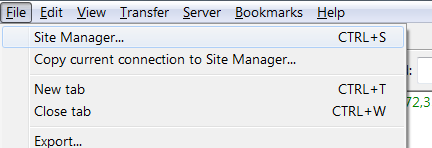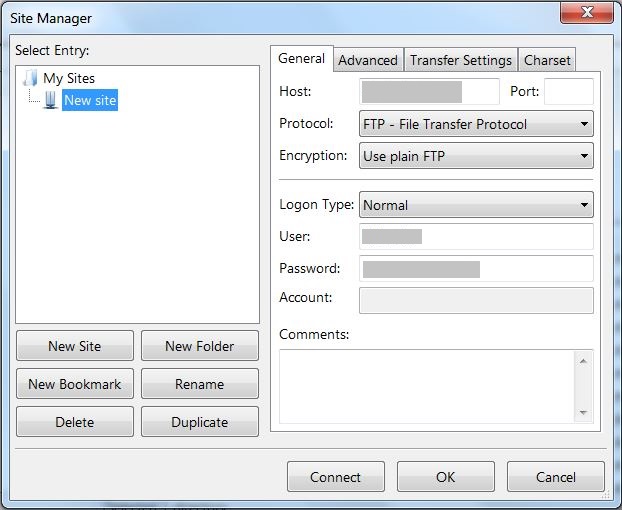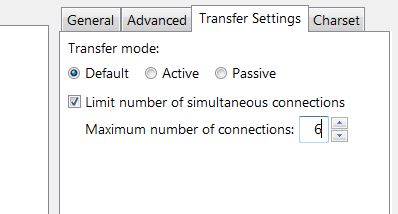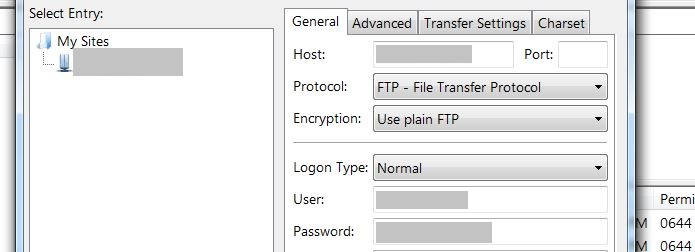
Recently while moving a WordPress blog with thousands of files, I ran into an error on FileZilla: 421 Too many connections (8) from this IP. I was transferring a huge blog over to my other hosting server when this error began popping out. I was having such a good day..
Not knowing what this error meant, I did a quick Google search and wandered myself into a hosting company’s website. As it turns out, this may be due to the fact that a file has been transferred, but the connection has not yet been closed. Normally, this shouldn’t be a big problem on VPS or dedicated servers because they have the ability to change the number of simultaneous connections allowed through their WHM (Web Host Manager). On shared hosting servers though, the number of FTP connections is usually limited to 8 IP address. If you are on a shared hosting server (or reseller), the following fix is for you.
What Do I Do Now
To circumvent this problem (note: not fix, the root problem might be related to your firewall setting, etc), we should limit the number of simultaneous connections between your client and the server in FileZilla. To do so, go to File -> Site Manager
Press New Site to create a new site profile
Once your site has been created and information filled in, head over to Transfer Settings
On the Maximum number of connections option, enter anything below 6 and above 1. I am not sure what will happen if you set the connection to 8, but I was definitely not in the mood to try!
If you have done all of the above, this should fix the 421 too many connections (8) from this IP error.